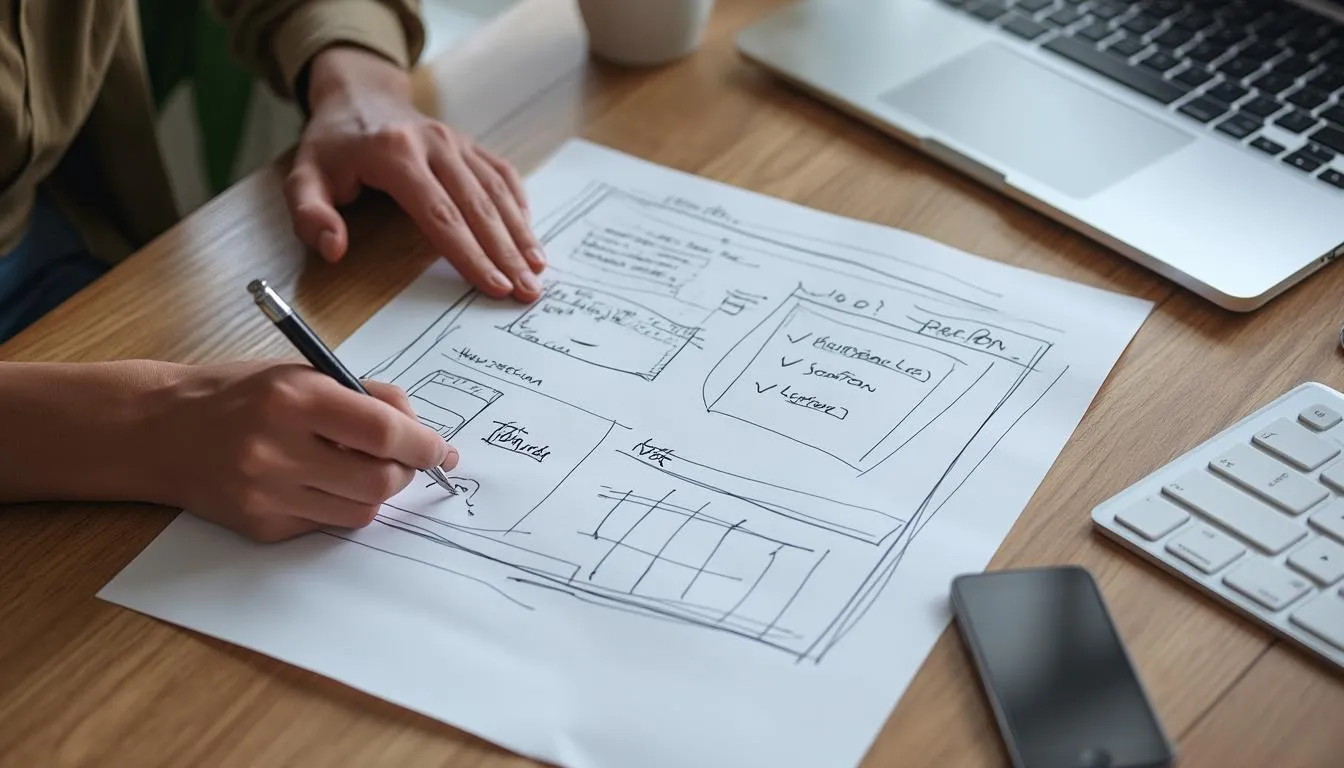Why Your Homepage Isn’t Converting (And How to Fix It)
Most homepages look fine at first glance. Clean layout. Professional photos. Nice colours. Maybe even a slick little animation somewhere.
And yet… nothing happens.
No enquiries.
No messages.
No phone calls.
Just polite silence from the universe.
If you’ve ever looked at your website dashboard and thought, “Where the hell are the leads?”, you’re not alone. I hear this every week from business owners who are doing good work, getting decent traffic, but still not winning business from their website.
Here’s the simple truth:
A homepage shouldn’t just look nice. It should make people take action.
The problem is most homepages don’t do that. Not because the business is bad. Not because the offer is weak. But because the homepage is built to present information, not to guide decisions.
A high-performing homepage doesn’t drown people in waffle. It doesn’t confuse them with too many choices. And it definitely doesn’t make them work to understand what you do. Instead, it takes them by the hand and quietly says:
Here’s what we do.
Here’s who we help.
Here’s why we’re a safe choice.
Here’s what to do next.
And that’s exactly what we’re going to build together now.
This guide isn’t theory. It’s a practical, step-by-step walkthrough based on 30 years of building websites that win business. You’ll get:
- The exact homepage structure that consistently converts visitors
- Real examples of what to write (and what to avoid)
- Simple rewrites you can copy today
- A checklist at the end you can use to fix your homepage in under an hour
Let’s get into it.
Why Most Homepages Quietly Fail
If your homepage isn’t converting, it’s not because you “need more traffic” or “better SEO” or “a new colour palette” like some agency nonsense merchant probably told you. It usually comes down to one or more of these silent killers:
Your homepage is:
- Too vague — people can’t work out what you actually do
- Too self-focused — talks about you instead of your customer
- Too polite — doesn’t guide visitors to take action
- Too generic — sounds like everyone else in your industry
- Too empty — no trust signals, no proof, no reassurance
- Too busy — crowded layout, no flow, no priority
- Too weak — copy has no purpose and no punch
Here’s the painful part: you’ve got less than 5 seconds to make someone care. If your homepage doesn’t give them a reason to stay, they won’t. They’ll do the same thing you and I do when we land on a vague site — click away and forget it existed.
The good news is this is easy to fix once you understand what a homepage is actually meant to do.
What Your Homepage Should Really Do
Forget the fluffy marketing talk. Your homepage has one job:
Turn a stranger into a potential customer.
Not impress them. Not “raise awareness”. Not tick design boxes. Convert them.
To do that, it doesn’t need to be clever — it needs to be clear and useful.
A high-performing homepage always:
- Says clearly what you do
- Shows who you do it for
- Builds trust quickly
- Explains why someone should choose you
- Guides people to a simple next step
That’s it. Everything else — fancy animations, funky layouts, brand slogans — is optional.
Now let’s build yours properly.
The Homepage Layout That Works Every Time
Use this structure. It works, it’s proven, and it keeps things simple:
- Headline
- Subheadline
- Call to Action (CTA)
- Quick “Why Us” snapshot
- Services preview
- Proof and trust
- About you (brief, human)
- Final CTA
Next up — we start building each section together step by step.
Step 1: Fix Your Headline So People Instantly Understand What You Do
Your headline is the most important line on your entire website. If someone lands on your homepage and still doesn’t know what you do after reading the first line, you’ve already lost them.
Weak homepage headlines are everywhere. You’ve seen them:
- “Delivering excellence since 1998”
- “Your success is our priority”
- “Professional and reliable services you can trust”
- “Helping clients move forward”
None of those tell me anything. They could be for a plumber, a PR agency, a funeral director or a dairy farm.
A good headline does one thing: makes it instantly clear what you do and who you help.
Use this simple headline formula
What you do + Who you do it for + Value/benefit
Examples:
- WordPress websites that bring in leads for small businesses across Surrey and Hampshire
- Accounting services for UK trades and construction businesses who want clarity, not confusion
- IT support that keeps your business running without stress or technical drama
- Reliable home extensions for families who need more space but don’t want to move
Notice something? Those are specific without being long. They’re clear without being clever. And they talk to real people, not robots.
Quick headline rewrites (copy these)
Weak: “Welcome to our website”
Better: “Qualified electricians in Guildford and Woking — fast, safe and reliable”
Weak: “Innovative marketing solutions”
Better: “Marketing strategy and content that actually wins business”
Weak: “We care about your business”
Better: “Bookkeeping and payroll support for busy small business owners”
If you only fix one thing on your homepage today, make it your headline. It sets the tone for everything else.
Step 2: Follow With a Strong Subheadline
Your headline hooks people. Your subheadline should confirm they’re in the right place.
Think of it as a one-sentence explanation of how you help or why someone should trust you.
Examples:
- I design, build and improve WordPress websites that quietly generate enquiries every week
- Affordable SEO for real businesses — no jargon, no hype, just clear, steady growth
- Stress-free website support so you can get on with running your business
Keep it short. Keep it human. If it sounds like something you’d genuinely say out loud, you’re on the right track.
Step 3: Add a Clear Call to Action (CTA)
Now that someone understands what you do, tell them what to do next.
This is where most websites go wrong. They hide their call to action halfway down the page or bury it in a tiny menu link. Your CTA should appear above the fold — right under your headline and subheadline — and again later in the page.
Good CTAs:
- Book a free website review
- Get a quote
- Request pricing
- Let’s talk about your project
Avoid dead CTAs like:
- Learn more
- Submit
- Send
Be specific. Be confident. Guide people.
Step 4: Add a Quick Snapshot Section to Keep People Reading
Right underneath your CTA, you need a small section that gives visitors a fast reason to trust you. Think of this as your “scan and nod” moment. People skim web pages, and this section helps them think, “Okay, these people get it.”
Keep it simple — no essays, no bragging, no cheesy claims. Just short, meaningful lines that show why someone should stick around.
Example layout:
Why work with me
- 30 years of real web experience
- Friendly, plain-English advice
- Websites built to generate leads, not just look nice
- Ongoing support, SEO and strategy available
This isn’t your life story. It’s a quick credibility burst. If people like what they see here, they keep scrolling. If they don’t, they leave. So make it count.
Step 5: Show Your Services — But Don’t Overwhelm People
Most homepages mess this part up. They either list nothing about what they actually do, or they drown people in a wall of text about every possible service, package, and add-on.
Neither works.
Your homepage should introduce your services — not fully explain them. That’s what separate service pages are for. On the homepage, you’re just helping people understand how you can help them.
Keep each service to two or three short lines and link to a proper service page if they want to read more.
Example:
Web Design
Bespoke WordPress websites built properly. Fast, secure, and designed to win enquiries.
SEO
Straightforward SEO that helps real businesses get found by people already searching for what they do.
Content and Strategy
Monthly blog and LinkedIn content that builds trust and drives consistent traffic to your site.
Website Care
Ongoing security, updates and support so your site stays healthy without you lifting a finger.
That’s all you need here. Clean, simple and easy to skim.
Step 6: Build Trust — Or People Won’t Enquire
This is where your homepage goes from “sounds alright” to “okay, these people look legit.”
Trust isn’t a nice-to-have. It’s conversion fuel. Without it, you are just another stranger on the internet asking people for money.
There are four strong types of trust you can add to your homepage:
Testimonials
Real-world statements from real customers always work. Keep them short and powerful.
Example:
“Neil rebuilt our website properly and enquiries doubled within weeks. No nonsense, just solid work and clear advice.”
Proof of results
If you’ve delivered something measurable, say it.
Example:
“Increased organic enquiries by 147% in 4 months for a construction company.”
Experience and credibility
Years in business. Number of clients. Special industry knowledge. These help reassure people.
Example:
“30 years of experience building websites that win business for UK companies.”
Trust signals
Google review scores. Professional memberships. Awards. Featured in press.
Pick two or three of these and place them on your homepage, not buried away in a menu.
Step 7: Add a Human About Section (Keep It Short)
This is where you stop sounding like a faceless business and start sounding like someone worth working with. People buy from people, especially in the UK small business world. Your homepage should include a short, warm, honest intro about who you are and why you do what you do.
Keep it friendly. Keep it real. Keep it brief.
Example:
I’m Neil. I build clean, fast, lead-focused WordPress websites for small businesses who want something that actually works, not just something that looks nice. No agency fluff. No jargon. No overthinking. Just proper websites and ongoing support if you need it.
That’s enough. No origin story, no Buzzword Olympics, no “driving digital transformation”. Just clarity.
Step 8: Repeat Your Call to Action
Never assume people know what to do next. Always close your homepage with a friendly, low-pressure next step.
Example:
If you’d like a second opinion on your homepage, I’ll happily take a look and give you some honest feedback. No pressure, no sales pitch.
Book your free homepage review
Make your CTA feel like a favour, not a commitment. You’ll get more people taking action that way.
Real Homepage Makeover Example
Let’s look at how small changes can make a homepage far more effective.
Before:
Welcome to our website. We offer professional services to clients across the UK. We care about quality and customer satisfaction. Get in touch for more information.
What’s wrong here:
- Doesn’t say what the business does
- No target audience
- No value
- Weak CTA
- Generic and forgettable
After:
WordPress websites that bring in leads for growing UK businesses
Fast, clean builds backed by SEO and content strategy so your website actually works for you
Book a free 15-minute homepage review
What changed:
- Clear offer
- Specific audience
- Strong next step
- Real value
- Sounds human
Homepage Copy Templates You Can Use Right Now
Here are plug-and-play lines you can copy to improve your homepage instantly.
Headline templates:
- [SERVICE] for [AUDIENCE] who want [RESULT]
- Helping [AUDIENCE] achieve [RESULT] with [SERVICE]
- [SERVICE] that actually delivers [RESULT]
Examples:
- Website design for local businesses who want more enquiries
- SEO for small businesses who want steady, reliable traffic
- Managed website care for people who don’t have time to deal with tech headaches
CTA templates:
- Book a free call
- Get a free quote
- Request a homepage review
- Let’s talk about your project
Value snapshot templates:
- Delivered by real people who care about results
- Plain-English advice and honest guidance
- Fast turnaround without the drama
- Competitively priced with no hidden nonsense
Proof lines:
- Trusted by businesses across [AREA/INDUSTRY]
- Over [X] successful projects delivered
- [X]% of work comes from recommendations
Final Homepage Checklist
Before we wrap up, use this checklist to quickly review your homepage.
Can someone understand what you do in five seconds?
Is your CTA visible at the top?
Does your headline focus on the visitor?
Do you build trust early with proof?
Is your copy clear and human, not corporate?
Do you guide visitors to one main next step?
Does each section earn its place?
Are there no dead ends on the page?
If you’re answering no to any of these, that’s exactly where you start fixing.
Want My Eyes on Your Homepage?
If you’d like me to take a look at your homepage and tell you exactly what to fix, I’m happy to help. I’ll record you a quick Loom video walking through the good, the bad and the easy wins to boost your enquiries.
No pressure. No sales pitch. Just practical advice.