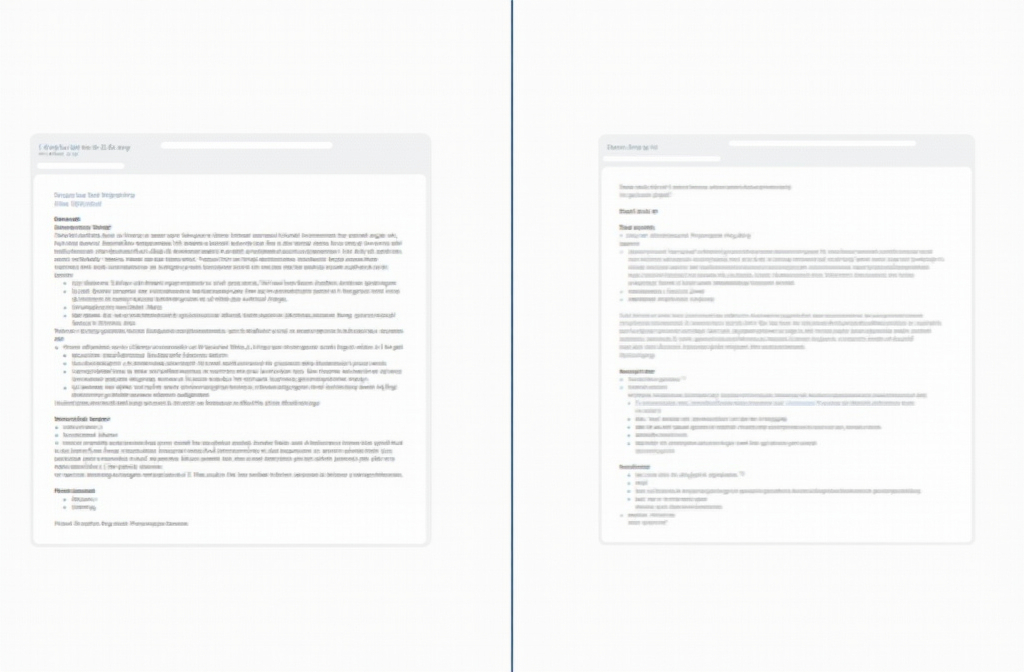Is Your Site Too Wordy? How to Say More by Saying Less
Ever land on a website and find yourself wading through massive blocks of text, desperately trying to find the point?
It’s surprisingly common — especially on small business websites where people write their own copy (understandably).
But here’s the truth:
More words don’t mean more clarity.
In fact, too many words can do the opposite: confuse people, lose trust, and kill conversions.
So let’s talk about how to say more by saying less — and how to make your website copy sharper, clearer and more effective.
Why Wordy Websites Are a Problem
People don’t read websites the way they read books. They scan. They skim. They’re hunting for something — and if they can’t find it fast, they’re gone.
Wordy websites often lead to:
- Higher bounce rates
- Lower enquiry rates
- Confused visitors
- A general sense of “meh”
It’s not that people are lazy. It’s that your job is to make their life easier.
What Causes Wordy Website Copy?
Usually it’s one of these:
- Trying to explain everything all at once
- Writing like you talk — but without editing
- Fear of leaving something out
- Copy-pasting from brochures or documents
- A desire to “sound professional” (which often leads to waffle)
But here’s the thing — clarity is professionalism.
What Clear Website Copy Looks Like
Let’s break it down. Great copy is:
- Concise: Every word earns its place
- Conversational: Reads like a human wrote it
- Structured: Easy to scan with headings, bullet points, and short paragraphs
- Customer-focused: Speaks to your audience’s problems and needs
- Action-oriented: Makes it obvious what to do next
You don’t need fancy phrases. You need the right ones.
7 Quick Ways to Make Your Website Less Wordy
- Use Headings to Break Up Text
People scan for meaning. Use H2s and H3s to signpost what each section is about. Keep them short, benefit-led, and to the point.
- Turn Paragraphs Into Bullet Points
If you’ve written a list in a sentence, make it a bulleted list. It’s easier to read and more likely to be noticed.
- Kill the Fluff
Look for filler words like:
- “We aim to provide…”
- “It’s important to note that…”
- “In order to…”
Cut them. Your message will get stronger.
- Use Short Sentences
Long sentences = hard work. Keep it snappy. Read it out loud — if you run out of breath, it’s too long.
- Focus on Benefits, Not Just Features
Don’t just tell people what you do — tell them what it does for them.
Instead of: “We offer mobile-optimised websites.”
Try: “Your website will work perfectly on phones and tablets — so customers can browse and buy on the go.”
- Put the Most Important Info First
Don’t bury the good stuff. Lead with impact.
If someone only reads the first line of each section, will they get the message?
- Add Clear Calls to Action
Tell people what to do next — call, book, download, enquire. Don’t leave them guessing.
What About SEO?
Good question. Doesn’t Google love lots of content?
Yes — but quality matters more than quantity. Google prefers clear, helpful content that answers user questions. Waffly filler gets ignored (or worse, penalised).
Keep it natural. Use keywords, but write for humans first.
What You Can Do Next
Open your homepage, services page or about page. Read it aloud. Ask yourself:
- Would I read this if I wasn’t me?
- Could I say this in fewer words?
- Is this actually helpful to the person reading it?
Chances are, you’ll spot areas to tighten up right away.
Need a second pair of eyes? I offer friendly, plain-English copy reviews — no jargon, no marketing-speak, just advice that helps your website work better.
Because less really can be more — especially online.