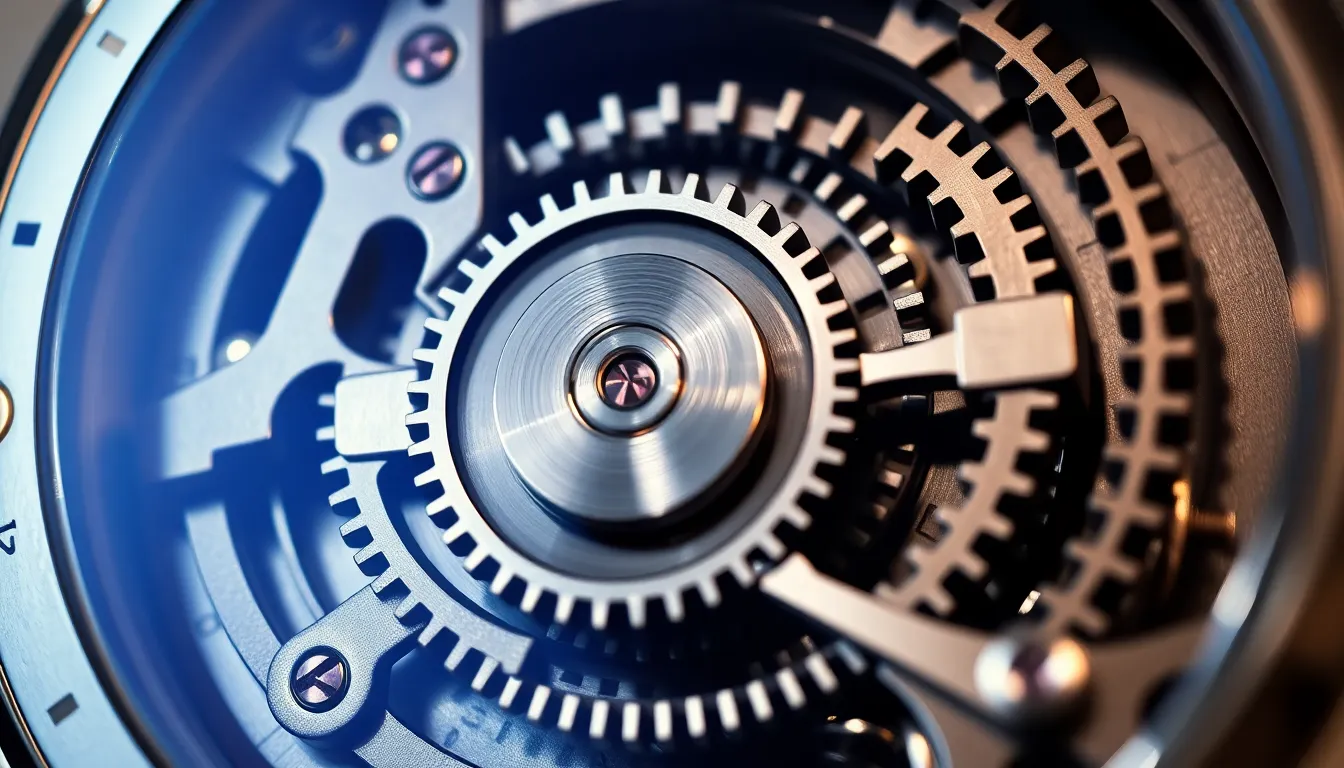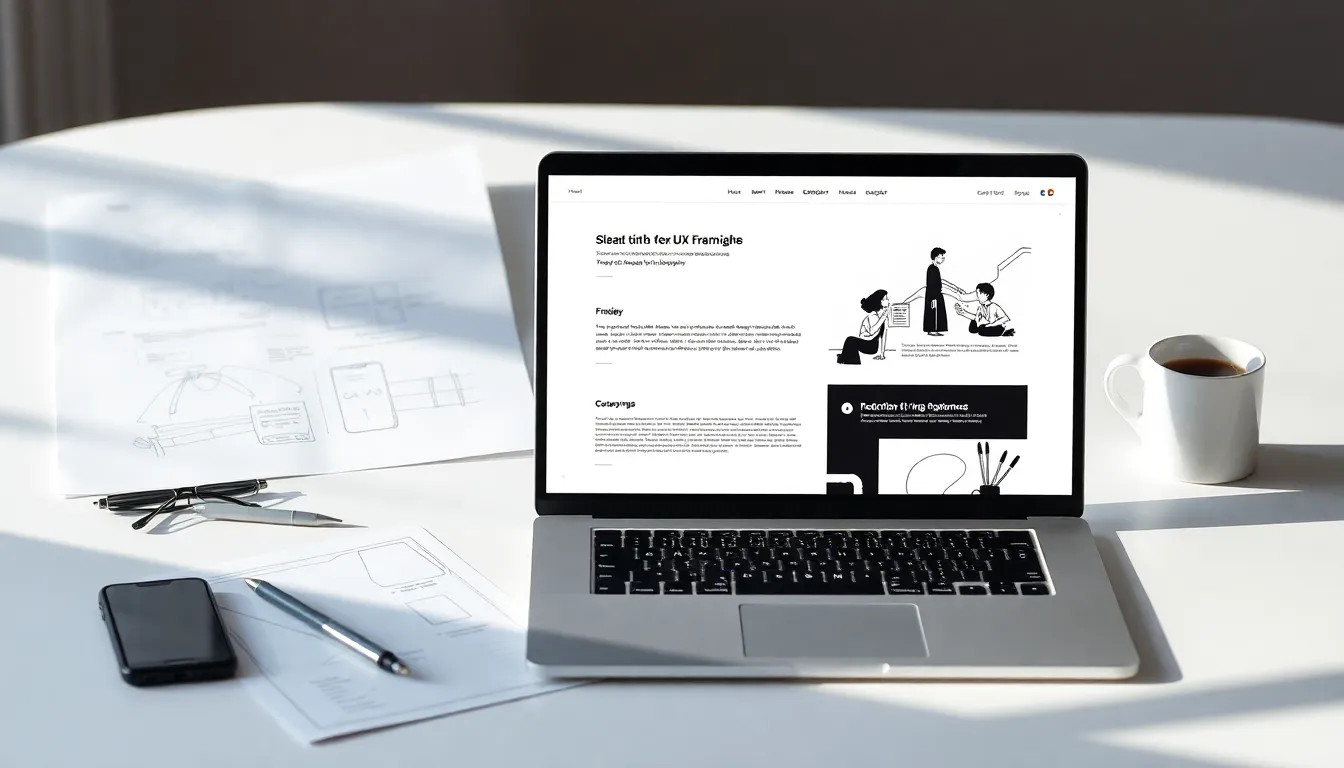How to Design a Website That Actually Sells (Without Sounding Pushy)
Most small business websites look fine but don’t actually sell. They exist, they function, they might even look professional. But they don’t bring in leads.
If that’s your site, you’re not alone. Most small businesses get design wrong because they focus on the surface. The logo, the colours, the layout. They forget the purpose: turning visitors into buyers.
You don’t need to scrap everything and start again. You just need to rethink how your website communicates. Here’s how to make it sell without sounding pushy.
1. Start with the visitor’s problem, not your services
Most sites open with “Welcome to…” or “We offer…”. Nobody cares yet. Visitors arrive looking for solutions, not a company bio. You need to show you understand their problem within seconds.
Instead of “We’re a Surrey-based web design agency offering bespoke websites,” say “Your website should win you business, not gather dust. Here’s how we help you make that happen.”
That shift is small but powerful. It moves the focus from you to them. It makes your site instantly relevant.
Action step: Rewrite your headline so it reflects your customer’s pain and the result you deliver.
2. Clarity beats creativity
Clever designs don’t sell. Clear designs do.
Visitors decide in seconds whether to stay or leave. The more mental effort required to work out what you do, the faster they’ll bounce.
Avoid jargon, vague headlines, or fancy visuals that add no clarity. You’re not designing to impress; you’re designing to convert.
Ask yourself three questions:
-
Can a stranger tell what we do in five seconds?
-
Can they tell who it’s for?
-
Do they know what to do next?
If you can’t tick all three, you’ve got work to do.
Action step: Show your homepage to someone unfamiliar with your business. Ask them to explain what you do. If they hesitate, simplify.
3. Use design to guide, not decorate
Design should direct behaviour, not distract from it.
Every colour, layout, and image choice should help visitors move toward a goal — reading more, clicking a button, or contacting you.
Keep typography consistent. Use contrast for emphasis. Give sections breathing space. Avoid visual clutter. White space is not wasted space; it’s clarity.
People crave certainty, not surprises. A calm, predictable layout builds confidence and makes users feel in control. That’s what converts.
Action step: Review your homepage section by section. Ask what purpose each block serves. If you can’t justify it, cut it.
4. Write like a human, not a brochure
Your words sell more than your visuals ever will.
If your copy sounds like corporate fluff, people will stop reading. “Industry-leading solutions” and “tailored approaches” are filler. Nobody talks like that.
Imagine you’re in the pub explaining what you do to a mate. That’s the tone to use. Clear, friendly, no nonsense.
Instead of “We provide comprehensive electrical services to commercial clients,” try “If you run a business and need electrical work done properly, safely and without hassle — that’s what we do.”
It’s plain English. It sounds real. And that’s why it works.
Action step: Read your copy aloud. If you’d never say it that way, rewrite it.
5. Build trust early and often
Nobody buys from a website they don’t trust.
Testimonials and case studies aren’t decoration — they’re proof. But most sites bury them at the bottom of a page, which means they barely get seen.
Spread social proof throughout your site. Use real names, faces and results. Instead of vague praise like “great service”, include specifics. “Our enquiries doubled within three months” is what convinces people.
Better yet, pair quotes with visuals — a project photo, a client logo, or a short case summary.
Action step: Turn your strongest client wins into short, punchy mini case studies with context and outcome.
6. Make calls to action natural
Pushy CTAs kill trust. Weak CTAs kill conversions. The middle ground is clear direction that feels like help, not a demand.
“Book a quick chat” works better than “Contact us.”
“See how it works” beats “Learn more.”
“Get your free quote” feels more helpful than “Submit enquiry.”
CTAs aren’t just about wording, though. Placement matters. Repeat them throughout your page so there’s always a next step.
Action step: Rewrite every CTA to sound conversational and supportive. Avoid anything that feels forced.
7. Design for how people read online
People skim. They don’t read word for word. So your design should support scanning.
Use short paragraphs, bold subheadings, and plenty of white space. Keep one idea per section.
Long pages are fine if they have flow. What kills engagement are dead zones — long stretches of irrelevant copy or visual noise.
Each section should lead naturally to the next. Curiosity and clarity are your tools.
Action step: Map your page flow. Headline, problem, proof, process, result, CTA. If a section doesn’t earn its place, cut it.
8. Fix slow loading times
A slow site kills sales before they start.
Speed is trust. If your site crawls, people assume your service will too.
Optimise your images (use WebP format), remove unnecessary plugins, enable caching and choose solid hosting.
Test your speed regularly with GTmetrix or Google PageSpeed Insights. A one-second delay can reduce conversions by up to 20%.
Action step: Run your homepage through a speed test. Aim for a load time under three seconds. If you can’t hit it, fix that before anything else.
9. Explain your process clearly
People hesitate when they can’t see what happens next. Spell out your process so visitors know exactly what to expect.
Keep it short, simple, and reassuring.
-
Quick call to understand your goals.
-
We design and build your site.
-
You start winning new business.
That’s confidence on a plate.
Action step: Add a “How It Works” section with a short, visual breakdown of your process.
10. Measure behaviour, not just traffic
Your analytics should tell a story, not just numbers.
Look for where people land, how far they scroll, and where they exit. Use tools like Hotjar or Microsoft Clarity to see real session recordings. You’ll spot friction points immediately.
Then fix what’s causing drop-offs — usually unclear headlines, weak CTAs or unnecessary content.
Action step: Set one clear conversion goal in GA4, like a contact form submission. Track which pages drive it. Optimise from there.
11. Balance persuasion with honesty
The best websites don’t manipulate. They guide.
Good design and copy persuade by making decisions easy, not by tricking people into taking action.
When your design, structure and message all work together, visitors feel comfortable taking the next step. That’s persuasion done right — effortless, honest, and effective.
Action step: Audit your homepage for balance. Does every element add value, or is any of it just noise?
Final takeaway
If your website looks great but rarely generates leads, the issue isn’t your audience. It’s your clarity, structure and trust signals.
Great design isn’t about how it looks. It’s about how it sells without trying to.
Keep it simple. Keep it human. Make it about them, not you.
That’s how you turn a “nice-looking” site into one that quietly wins business day after day.