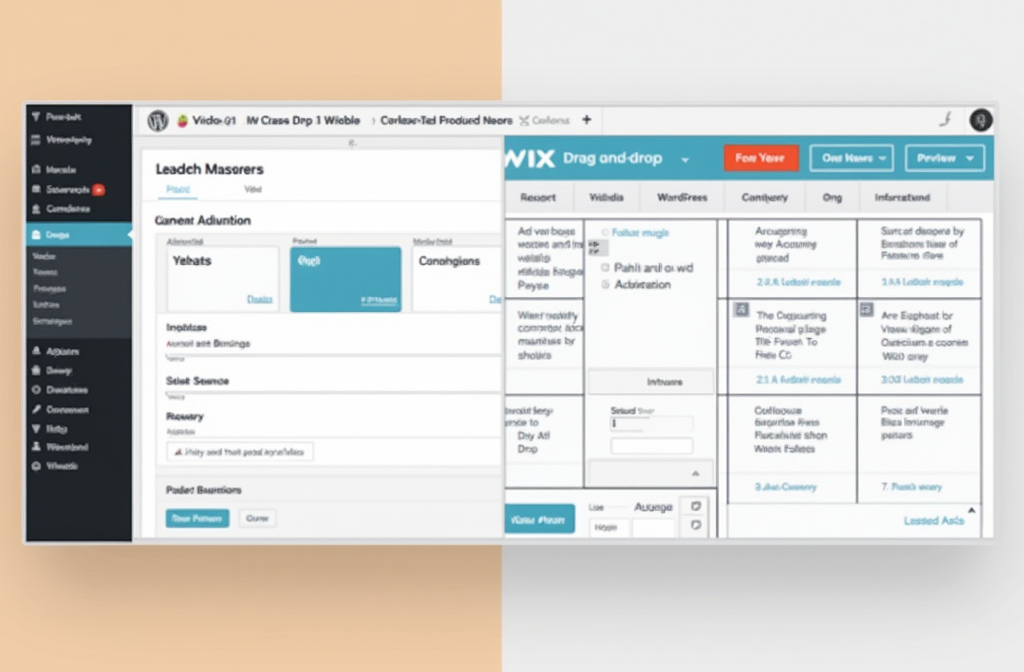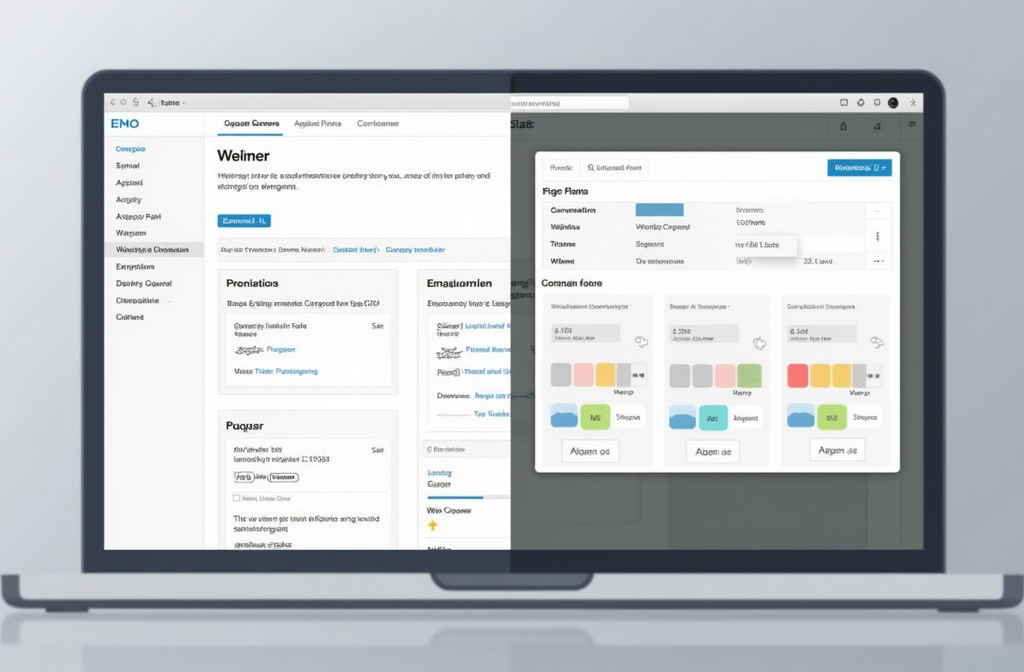5 Website Mistakes That Turn Visitors Away (And How to Fix Them)
Your website’s job is to attract visitors, build trust, and get them to take action. But all too often, it does the opposite.
Whether you built your site yourself or paid someone to do it years ago, it’s easy to overlook little things that quietly drive people away.
Here are five of the most common mistakes I see on small business websites across Hampshire and Surrey – and how to fix them without needing a full redesign.
-
It Loads Too Slowly
This is the big one. A slow website is like a shop with a jammed front door. Most people won’t wait around – they’ll leave before they even see what you offer.
Google research shows that if your site takes more than 3 seconds to load, more than half of your visitors will leave.
Common causes:
- Cheap or overcrowded hosting
- Uncompressed images
- Too many plugins
- Bloated themes or page builders
How to fix it:
- Compress images before uploading (try TinyPNG)
- Use a caching plugin like WP Rocket or W3 Total Cache
- Remove unnecessary plugins and themes
- Upgrade your hosting if needed (I can recommend good ones)
Test your site speed using Google’s PageSpeed Insights.
-
Confusing Navigation
If people can’t find what they’re looking for in a few clicks, they’ll bounce.
Menus that are cluttered, use vague labels (like “Solutions” or “What We Do”), or bury important pages make for a frustrating experience.
How to fix it:
- Use clear, common-sense labels (Home, Services, About, Contact)
- Keep menus short – five to six items max
- Make sure your services and contact page are easy to find
- Use internal links on your homepage and other key pages
Navigation should feel effortless – not like a guessing game.
-
Weak or Missing Calls to Action
You’ve done the hard work of getting someone to your site… now what?
If your pages just trail off or say nothing at all, visitors don’t know what to do next. And most won’t stick around to figure it out.
How to fix it:
- Add a clear call to action on every key page
- Use language that explains what will happen next (not just “Submit” or “Click Here”)
- Examples:
- “Get a free quote in 24 hours”
- “Book a free call”
- “View our recent work”
Make it easy, obvious and inviting.
-
Too Much Text (or Not Enough)
You need enough content to explain what you do – but not so much that visitors are faced with a wall of text.
Likewise, having too little makes your site feel thin or unprofessional.
How to fix it:
- Break long text into short paragraphs
- Use headings and bullet points to guide the reader
- Include a mix of benefits, services, and reasons to trust you
- Write like you speak – plain, helpful, and human
If you wouldn’t say it out loud to a customer, it probably doesn’t belong on the page.
-
Not Mobile-Friendly
If your site isn’t easy to use on a phone, you’re losing business. Full stop.
Over 60% of visitors are now on mobile. If your site’s slow, hard to read, or requires pinching and zooming, they’ll leave fast – and Google will push you down the rankings too.
How to fix it:
- View your site on your own phone – what’s hard to use?
- Ask friends or family to try it and give honest feedback
- If needed, a responsive rebuild might be worth the investment
Mobile usability isn’t a luxury anymore – it’s a basic requirement.
What You Can Do Next
If any of these mistakes sound familiar, don’t worry – they’re all fixable.
Start by tackling the easiest one. A faster site, clearer navigation, or better call to action can make a big difference without a full redesign.
And if you’re not sure where to begin, I offer quick, honest website reviews – no fluff, no sales pitch. Just useful advice to help your site work harder for your business.
Because if your website is quietly turning visitors away, it’s time to turn that around.